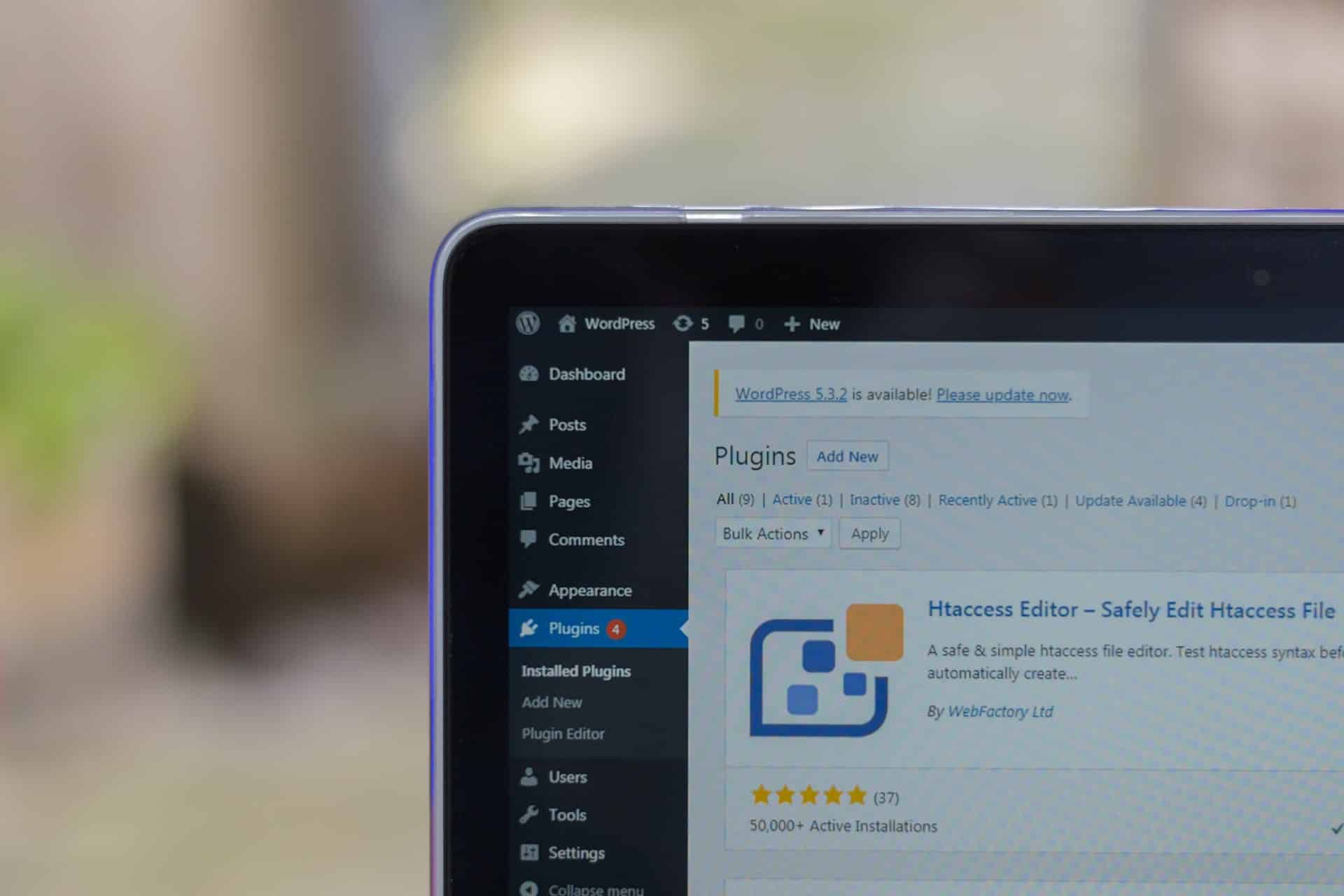Here are Surf Your Name’s top tips for keeping your site secure:
Two-Factor Authentication
Let’s just get this out of the way- yes, this can be a pain. It can be annoying to get a code from your mobile phone or email to log into your site. The reason so many people continue to put up with it? It works. It’s much harder for someone to get into your site if they have to go through multiple layers of security, versus just having your password.
Consistent Updates and Maintenance
Most WordPress sites use plugins, and most of those use more than a few! One of the most important things you can do for your site health is to keep all
of your themes, plugins, and the core WordPress software up to date. Not only does this protect you from many security vulnerabilities found in older versions of these items, but it keeps your site running as smoothly as possible. Don’t have the time for this, or just not comfortable? Surf Your Name offers a variety of convenient security and maintenance packages so you won’t have to worry about the health of your site.
Be Wary of Plugins
There are some really neat plugins out there and it can be very tempting to install a bunch of them because more features are always better, right? In the case of WordPress, less is more. Not only will installing plugins you don’t need bog down your site’s server, but they may not be of high quality and therefore contain security vulnerabilities. If there is a feature you’d like to add to your website or an idea you’d like to try out – please give us a call first. We can give you some advice on whether or not the plugin you’re interested in is a good fit for your website.
Keep User Accounts Separate
If you’re using WordPress to run the site of a company or organization, it may seem simpler to just have one account for every user to share. It’s much more secure, however, to make a separate account for every person accessing your website’s backend. This makes it much easier to see who is doing what, and in the case of a disgruntled teammate, it’s easy to restrict their access to the site.
Hopefully, you’ll find these tips helpful for increasing security on your WordPress website. Surf Your Name offers security and maintenance packages if you’d like us to do the work for you! Please give us a call today and we’ll get started!