You have won the Nigerian Lottery! Send me $1000 and I will put $2 million in your bank account!
If you have a website for your business, you’ve probably received tons of spam emails throughout the year that come through your website’s contact forms. We won’t hide it, we had the same problem for years and it was driving us crazy. But right now, the amount of spam emails we get has been reduced by over 95%. How did we manage to do it? Keep reading to find out!
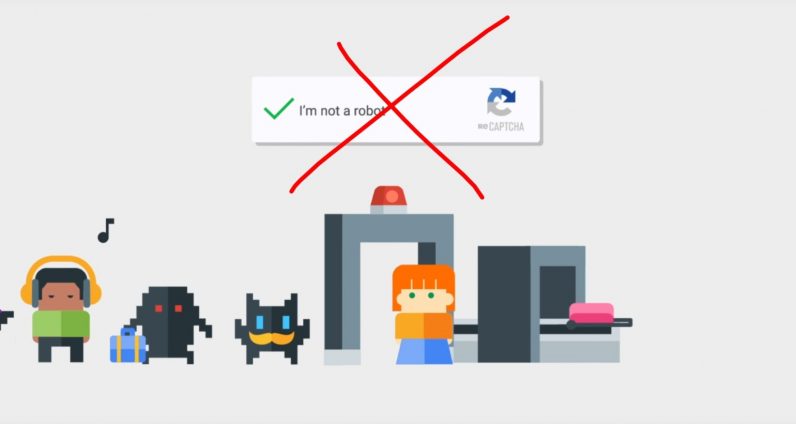 Contact form spam is a way of sending unwanted email messages via contact forms on a website. These messages come from automated “spambots” that are little robots that visit thousands of websites every hour sending out the spam messages through website contact forms. These unwanted emails may contain ads, abusive texts, different links, and even viruses. Once a spammer fills out a form, it goes straight to your email. Later, you may open it and generate traffic to the spam bot’s website or even damage your computer by loading a virus.
Contact form spam is a way of sending unwanted email messages via contact forms on a website. These messages come from automated “spambots” that are little robots that visit thousands of websites every hour sending out the spam messages through website contact forms. These unwanted emails may contain ads, abusive texts, different links, and even viruses. Once a spammer fills out a form, it goes straight to your email. Later, you may open it and generate traffic to the spam bot’s website or even damage your computer by loading a virus.
Blocking spammers is a very important task that you should take care of as early as possible. It will keep your inbox or website comment section clean from unwanted ads and links. To protect your website, you have to create a contact form that a bot will not be able to fill out. There are different ways people do that. It can be a simple question like “5+2=?” or “a zebra is black and …”. Usually, spambots can’t solve these simple tasks and fail to submit a form. Another way of protecting your forms is by asking a user to type in blurred letters from a glitchy image. It’s a pretty simple task for a human but almost impossible for a bot. While this is sometimes effective, this is not our favorite method of fighting off spambots.
Our favorite spam-blocking service is Google ReCaptcha. It uses different methods to filter out bots and suspicious users. And most importantly, it’s very user-friendly. With its third version, it became completely invisible for real humans without any suspicious online behavior. Now website owners can filter out all spam traffic without even asking people to confirm that they aren’t robots or to fill out those annoying forms with blurred letters and numbers.
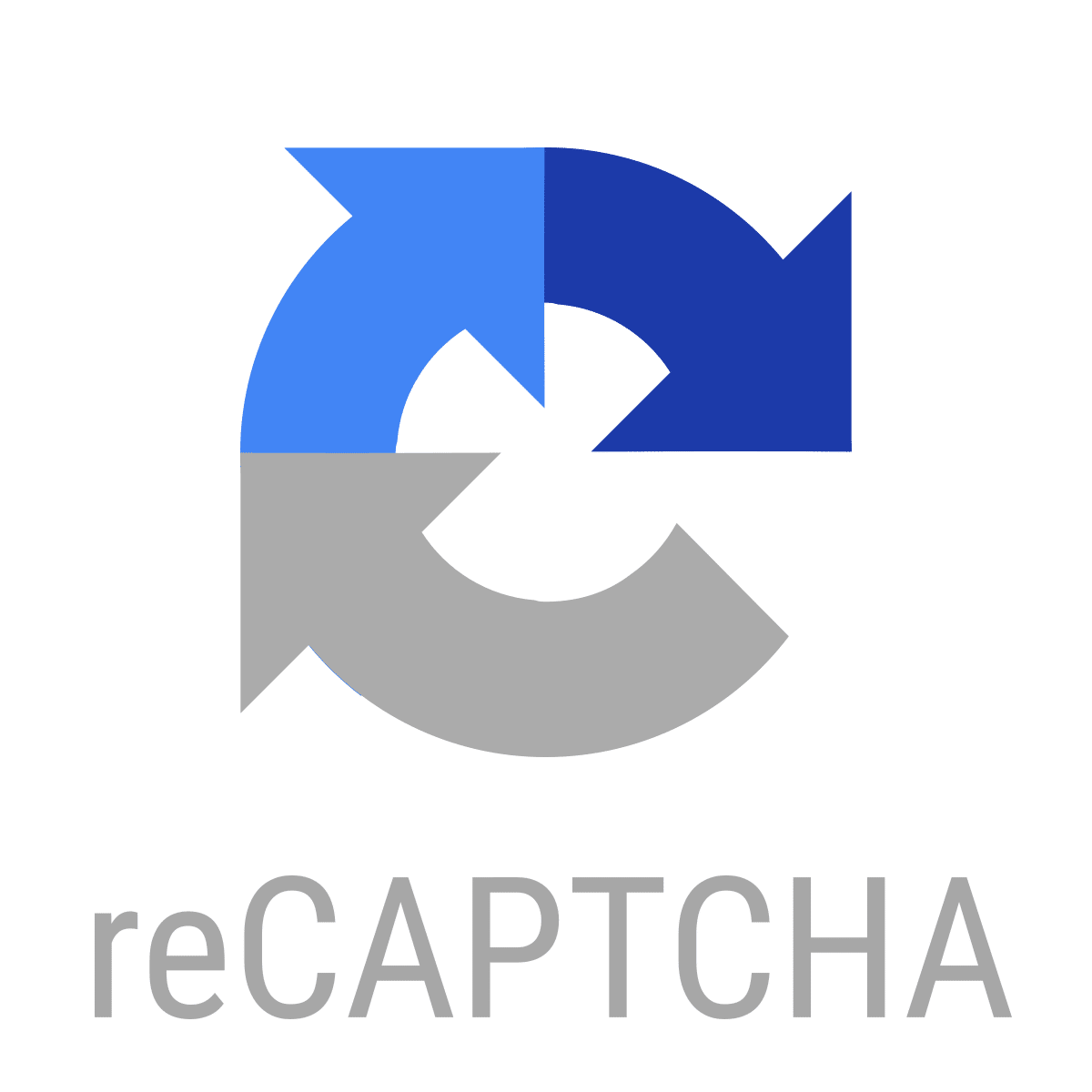
reCAPTCHA v3 gives each visitor to your website a special score now. The score each user (or bot) receives is based on different interactions on websites the user has previously visited. At first, ReCaptcha will learn what a good visitor looks like and based on that information, it will rate all future visitors. The most interesting part is that now you can generate special actions ReCaptcha should take when it sees suspicious traffic. For example, if it sees a user who might be a spam bot and gives him a low score, it may ask this suspicious user to complete a two-factor authentication or even do an email verification to make sure he is legit. If he fails, the system will block all traffic coming from this low-score visitor All these new features make the next version of reCAPTCHA even more user-friendly and highly customizable. As Google says, it’s “easy on people and hard on bots”.
Dealing with spambots may seem like a big and expensive problem to solve. We can assure you, it’s much easier to fix it right away than waste time and money cleaning out your inbox every day and dealing with viruses. Imagine if you miss an important message from one of your clients because it was mixed in with a bunch of spam messages. How much would it cost you to miss it? That’s right, you don’t want to know how much money that could cost you and your business. What if a virus blocks or deletes all data on your work computer – try to imagine how much time you would lose on replacing everything that’s been lost (see our article about backing up your website). That’s why it’s so much easier to spend a little time on banning spambots once and forget that they ever existed.
We have developed many custom contact forms on our clients’ websites and know what measures need to be taken to filter out unwanted messages and leave your computer virus-free. If your website has spam issues that need to be taken care of – call SurfYourName to make your life easier. Let us take care of your website safety while you run your business. We promise this problem takes just a small amount of time to deal with. We can install ReCaptcha, disallow links, disable auto-responders, create honeypots (hidden fields), and install other plugins that will keep your comment section and inbox clean. Contact us or give us a call at 515-4WEB-GUY to see how we can help your business.





